Transfer From Fidelity to E*Trade in 2024
How to Transfer From Fidelity to E*Trade
If you have a brokerage account at Fidelity but want to try E*Trade, you can transfer your account without selling assets or making withdrawals in many cases. Read on for the details.
Transfer Overview
Fidelity and E*Trade both accept and process ACAT transfers, which makes moving an account easier through this fully electronic system. The process is much simpler than in the past when paper stock certificates had to be physically moved!
Both firms offer managed and self-directed accounts. You can transfer a Fidelity robo or self-directed account into either type at E*Trade. If an automated account is involved, there are some extra considerations.
For example, if you're transferring a Fidelity automated account to E*Trade, the mutual funds in the account will need to be liquidated, as E*Trade doesn’t offer those funds.
If you’re moving assets into an E*Trade robo account, all holdings from a Fidelity self-directed account will need to be sold. Even assets in a Fidelity robo account will need to be liquidated since E*Trade’s digital advisor doesn’t support Fidelity mutual funds.
It’s easiest to transfer between self-directed accounts, but even here there are some limitations. E*Trade doesn’t allow trading in foreign stocks. If you hold any, you’ll need to:
(1) Sell the positions.
(2) Transfer them internally to another Fidelity account.
(3) Do a partial transfer to E*Trade and leave those holdings at Fidelity.
The same approach can be used for other assets that can’t be moved to E*Trade.
First Step
If you’re still interested in making the switch, the first step is to open an E*Trade account. The Fidelity account itself won’t move; instead, the assets inside will be transferred to the E*Trade account. To start, open an account at E*Trade. An existing E*Trade account will work as long as it has the same name and account type as the Fidelity account (for example, a custodial account).
Opening an E*Trade account is easy for most account types (401k plans may require more paperwork). Just visit E*Trade’s application page and find the button to open an account. Most accounts can be opened entirely online.
Second Step
Once your E*Trade account is open, log into your Fidelity account to prepare it for the transfer. This may involve several tasks. For instance, options expiring in less than a week shouldn’t be moved and will need to be handled in one of the ways mentioned in the overview.
Mutual funds and OTC stocks can also be tricky. While E*Trade offers trading in many of them, some specific holdings might not be transferable. It’s best to confirm with E*Trade before starting the transfer.
Life insurance and annuities, both available at Fidelity, cannot be transferred to E*Trade under any circumstances.
Third Step
Next, prepare your E*Trade account. If you’re bringing over a margin loan or debit balance, the account must be approved for margin trading. Similarly, options trades will require approval for options trading at the appropriate level.
To add these privileges to your E*Trade account, hover over the Customer Service link at the top of the website and click on the second Customer Service link from the drop-down menu.
On the next page, you can upgrade your account to include margin and options trading by submitting an online request.
Fourth Step
The transfer process for an ACAT transfer to E*Trade is handled through E*Trade’s website. After logging in, look for the Transfer link at the top of the site. Hover over it and choose the option to transfer an account from the drop-down menu.
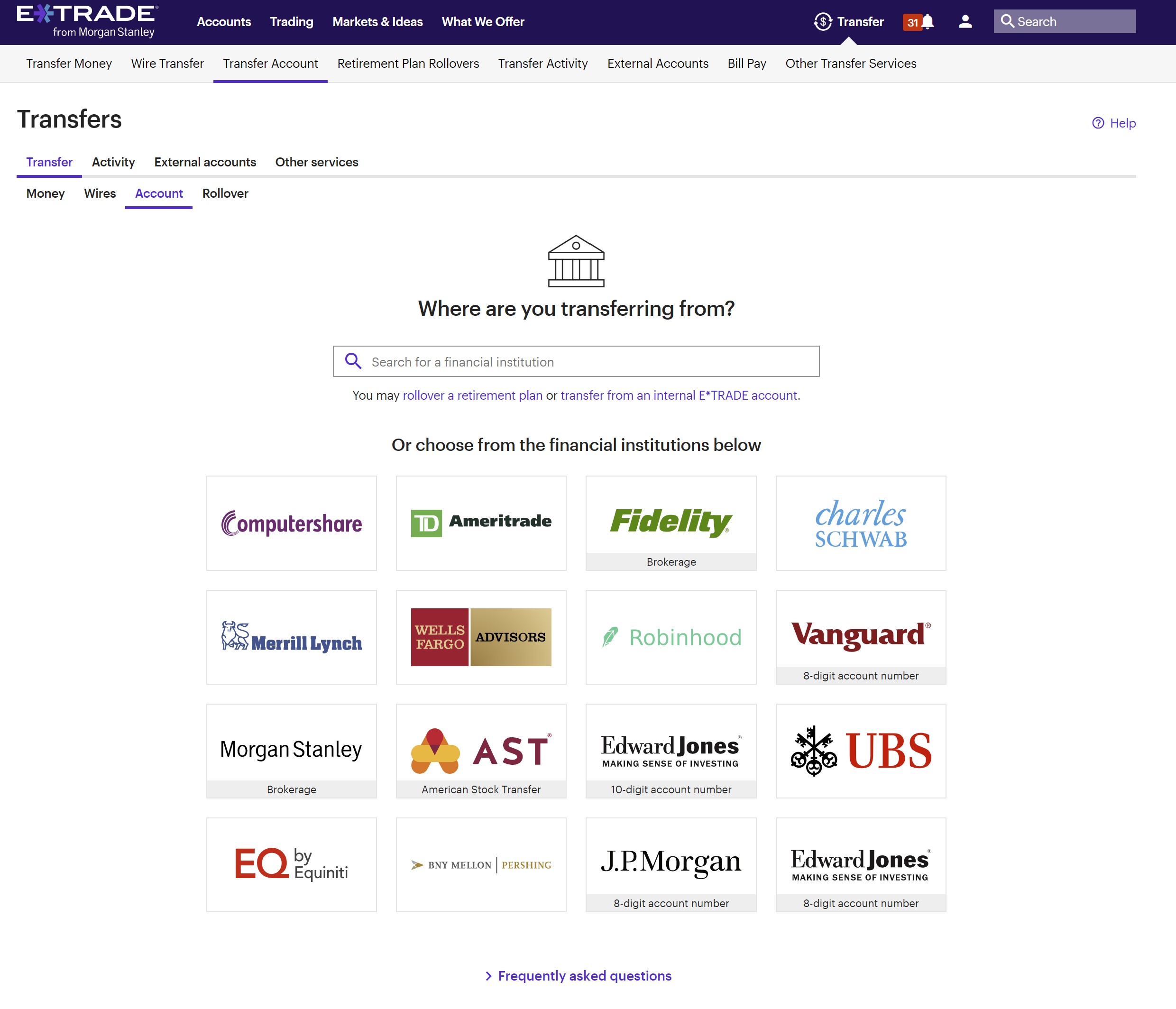
E*Trade provides a list of brokerage firms’ logos as possible outgoing brokers. Click on the Fidelity logo to prefill some details, then follow the prompts to complete and submit the transfer request.
ACAT Timeline
E*Trade states that ACAT transfers usually take about 5 to 10 business days to complete, assuming everything is in order. If any assets need to be liquidated first, such as in the case of a robo account, the process could take longer.
One potential issue is the liquidation of fractional shares of stocks and ETFs. If this is done by the brokerage, the cash from these sales may arrive a few days after the securities. Since Fidelity supports fractional shares, this is something to keep in mind.
E*Trade Alternatives
Tracking the Transfer
After submitting the transfer request, E*Trade’s website will track the progress. Return to the Transfer link at the top of the site, and this time select “Transfer Activity” from the drop-down menu. This will bring up a page with a list of recent transfers, each with its own reference number in case you need assistance.
Cost
E*Trade doesn’t charge fees to receive a brokerage transfer, and Fidelity charges nothing for outgoing transfers.
If you’re looking to make money from the transfer, E*Trade currently offers a cash bonus for incoming transfers at certain levels. The bonus starts at $50 for a transfer of at least $5,000 and goes up to $3,500 for a transfer of $1.5 million.
Updated on 10/16/2024.
|