Account Transfers Between Fidelity and Acorns
While it's possible to move assets between Fidelity and Acorns, the process can be a bit tricky due to Acorns' policies. Here's what you need to know:
Transfer from Fidelity to Acorns
Acorns doesn't accept or send electronic transfers of securities via systems like ACATS or DTC. So, to move assets from Fidelity to Acorns, the securities at Fidelity must first be converted into cash. This cash then needs to be moved into a bank account, and from there, it can be transferred to your Acorns account.
As mentioned, "a bank account of some kind" is needed. Since Fidelity offers hybrid investment-bank accounts, you can use a Fidelity account for an ACH transfer. You'll need the account and routing numbers, which you can find on Fidelity's direct deposit page or on any checks for the account. Note that some Fidelity account types, like IRAs, can't be used this way. You can also transfer the money into an external bank account.
Whichever account you choose, you'll need to link it to your Acorns brokerage account by adding the account and routing numbers in Acorns. To do this, log into the Acorns site and find the option to add a bank account on the dashboard.
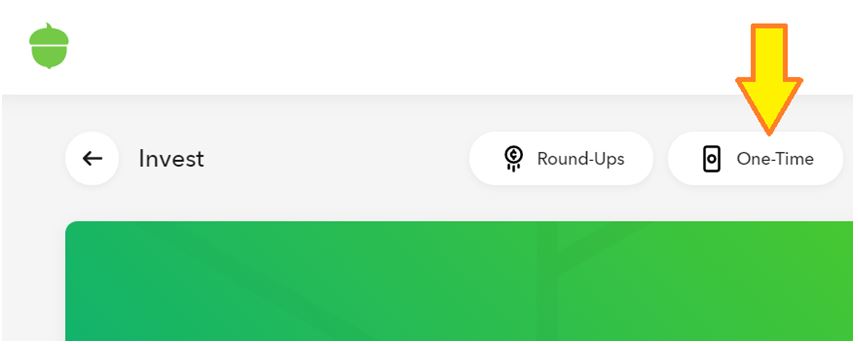
Once the bank account is connected, it's time to proceed. First, sell the assets at Fidelity. These could include cryptocurrencies, option contracts, stocks, foreign stocks, or mutual funds, and some may be in separate accounts. The cash balances will need to be moved to the account connected to Acorns.
Once the cash is available, move it to the outgoing account. From there, pull the cash into your Acorns account. On the Acorns dashboard, click on the securities account and choose a one-time transfer. This will allow you to move cash into the account, and Acorns’ robo-advisor will convert it into shares of ETFs.
Open Acorns Account
Open Acorns Account
Transfer from Acorns to Fidelity
As noted, Acorns doesn't electronically transfer securities. However, there is another option: a non-ACATS transfer. This process is more complicated but allows for the transfer of securities—though fractional shares will be converted to cash by Acorns.
To get started with this type of transfer, contact Fidelity and request the non-ACATS transfer from Acorns. Fidelity will prepare the necessary paperwork for you. Once you have the paperwork, you'll need to get a medallion signature guarantee from your bank or another financial institution.
After getting the signature, submit the paperwork to Acorns by mail or email. Once Acorns processes it, they'll send a verification email. If there's no response, the transfer will be canceled.
Alternatively, you can sell all the assets in the Acorns account and transfer the cash to Fidelity using the same method described earlier. You will need an external bank account for this. Acorns also offers checking accounts for this purpose.
Fidelity Alternatives
Note About Robo Accounts
Fidelity robo accounts will only accept cash transfers. A self-directed account at Fidelity can accept both securities and cash.
Possible Cost of Transferring
Fidelity doesn't charge for incoming or outgoing ACH transfers. The non-ACATS transfer from Acorns costs $50 per ETF moved. Fidelity may refund the outgoing transfer fees from other brokers if the transfer is valued at $25,000 or more.
Potential Tax Consequences
Selling assets in a taxable account could result in a Form 1099-B during tax season. Withdrawing cash from a tax-deferred account, like an IRA, may trigger a Form 1099-R.
How Long Does a Transfer Take?
Both cash and non-ACATS transfers can take up to two weeks due to the paperwork and multiple steps involved.
Updated on 10/16/2024.
|