Transfer M1 Finance to E*TRADE and The Other Way in 2024
Guide to Transfer a M1 Finance Account to E*Trade (and in the Other Direction)
If you want to transfer your M1 brokerage account to E*Trade, or vice versa, there are a couple of ways to do it. The best way for you will depend on your goals and preferences.
There are two main ways to transfer your M1 account to E*Trade: a manual or an automated transfer using the ACATS transfer method.
Automated Transfer Process (ACATS)
Many investors opt for the automated account transfer process known as ACATS. Many advantages come with ACATS transfers, especially when you consider the fact that M1 Finance does not offer any securities that cannot be transferred using the service.
Here's how to initiate an ACATS transfer:
First, navigate to the "Accounts" tab. From there, click on "Portfolios" or "Balances" to access the "Transfer Money" button. That will bring you to the "Transfers" menu, where you can access all the available transfer methods. For ACATS transfers, select "Account."
Next, select M1 Finance from the list of available brokers. If you do not see M1 on the list, type the name into the search box, and it will appear.
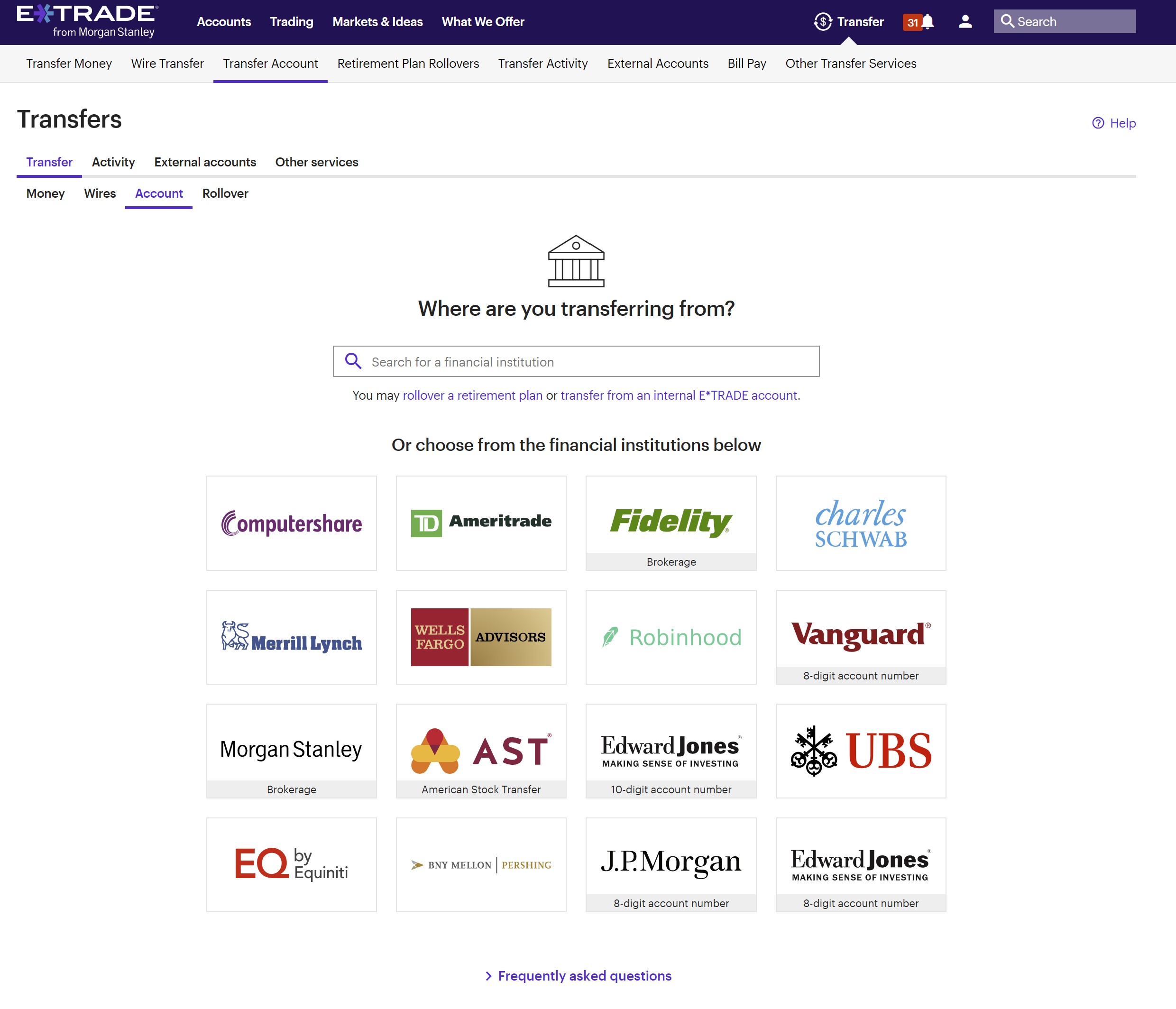
The next step is to select the destination account type. E*Trade supports more account types than M1 Finance, so finding the same account type should be easy. During this step, it is important to remember that the incoming and outgoing account types should match.
On the next screen, you must enter your M1 Finance account information and the estimated transfer value.

After that, you will indicate the type of ACATS transfer you are requesting: full or partial. Once you have reviewed the details of your account transfer request, all that is left is to submit your request.
The entire process will take about 7-10 days to complete.
E*Trade Promotion
Get up to $600 cash bonus at E*Trade.
Open Etrade Account
Manual Transfer Process
If you want to transfer your M1 account to E*Trade manually, the first step is to liquidate your assets. You’ll need to instruct M1 to sell the stocks and ETFs that make up your Investment Pies. If you have a standard account, M1 will liquidate your assets during the morning trading window. Your assets may also be liquidated during the afternoon trading window.
Once your account is in cash, you must use one of M1’s transfer methods to send your account balance to an outside bank.
The final step is to fund your E*Trade account.
Moving Money
The primary way that M1 uses to send money to and from outside institutions is through ACH transfers. Wire transfers are also available upon request, however.
ACH Transfers
Here are some important details to remember when using ACH for account transfers between M1 Finance and E*Trade.
First, there is a daily limit of $50,000 for ACH transfers. If your account balance exceeds this amount, moving your funds out will take multiple days. Additionally, there is a daily cutoff time for transfer requests at 12 pm CST.
All transactions have a T+1 settlement period, meaning no withdrawals can be made before the funds settle
in the account. In addition to the settlement period, there is a six-day hold on new deposits before they can be withdrawn.
Finally, it is worth noting that ACH transfers are free of charge.
Wire transfers
To make an outgoing wire transfer, submit a wire transfer form to the support team with the necessary details: amount (account value), account and routing numbers, names, signatures, receiving institution's wire instructions, and reason for the transfer.
Wire transfers are often sent on the same day once the appropriate information has been provided. It is also important to note that wire transfers have no upper limit and cost $25 each.
Best Brokers
Transfer from E*Trade to M1
If you want to transfer your E*Trade account to M1, you have two transfer methods available: manual and automated.
To transfer your E*Trade account to M1, you must first ensure that you have an account open at M1. If you have not yet opened one, you can do so by clicking here:
$75 cash bonus for making a $10K deposit at M1 Finance.
You can open any of M1's available accounts if you choose a manual transfer. If you select an ACATS transfer, the M1 account must match the E*Trade account being transferred.
To manually transfer your E*Trade account to M1 Finance, you must first sell all your positions. Then, after waiting for your transactions to settle, you must transfer your funds to your bank. Finally, you can request account closure if you no longer want the account.
To do an ACATS transfer from E*Trade to M1, you must request the transfer from your M1 Finance account. First, navigate to the 'Home' tab. Next, select 'Move Money' followed by 'Transfer from Another Brokerage.'

The M1 platform guides you through the process of transferring your account.
You will be asked to provide your brokerage account information and indicate whether you want to
transfer your entire account or only some assets. Additionally, you will need to review and confirm
the details of your account transfer request.
M1 Finance Promotion
$75 cash bonus for making a $10K deposit at M1 Finance.
Open M1 Finance Account
|